Completing your enrollment
From November 19th until December 3rd 2025, click the “Enroll now” button below and log onto the Sun Life plan member site to choose your benefits. Your election will take effect on January 1, 2026.
If you don’t enroll by Dec. 3rd, your current coverage will remain the same. Re-enroll if you need to make any changes.
NEW THIS YEAR: Any excess credits will be automatically reallocated to your Health Spending Account (HSA) and Personal Spending (Wellness) Account (PSA), in alignment with your current selections; you must re-enroll to change your credit allocation.
There may be slight variations in the total credits allocated. If there is a reduction, it will be reduced from your Personal Spending (Wellness) Account (PSA) first.
If there is an increase, the additional credits will be applied to your Health Spending Account (HSA).
You may opt out of health and dental if you have proof of alternate coverage. If you opt out, and depending on your group, you will still have access to the additional spending accounts allocation that can be credited to your HSA, PSA, or both.


This website is intended to provide you with a general overview of the Health Benefits Plan For Eastern Operations of Interfor. It is not intended to be comprehensive or to provide advice. If there are any differences between the information provided in this website and any legal documents that govern the delivery of benefits, the legal documents will apply.